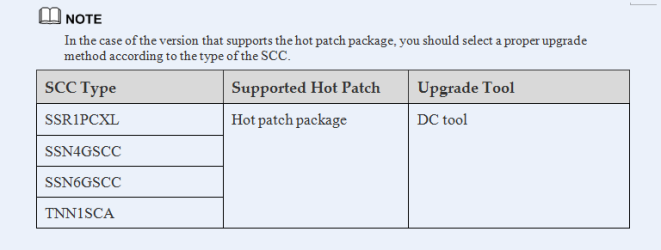Procedure
l Obtain the XXXX hot patch version description file.
l Obtain the related release notes and check whether the version of the board software to which the patch is applicable is the same as the actual version of the board software.
To query the NE software version, run the :ver; command.
To query the board software version, run the :cfg-get-bdverinfo:bid; command.
l Check whether the board type for the patch matches the actual board type.
To query the board type, run the :cfg-get-phybd; command.
Result Verification
All the reference documents are obtained.
Contact information:
Telephone: 852-30623083
Email: Sales@Thunder-link.com
Supports@Thunder-link.com
Website: http://www.thunder-link.com